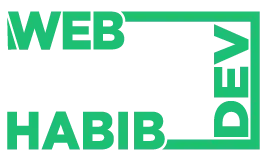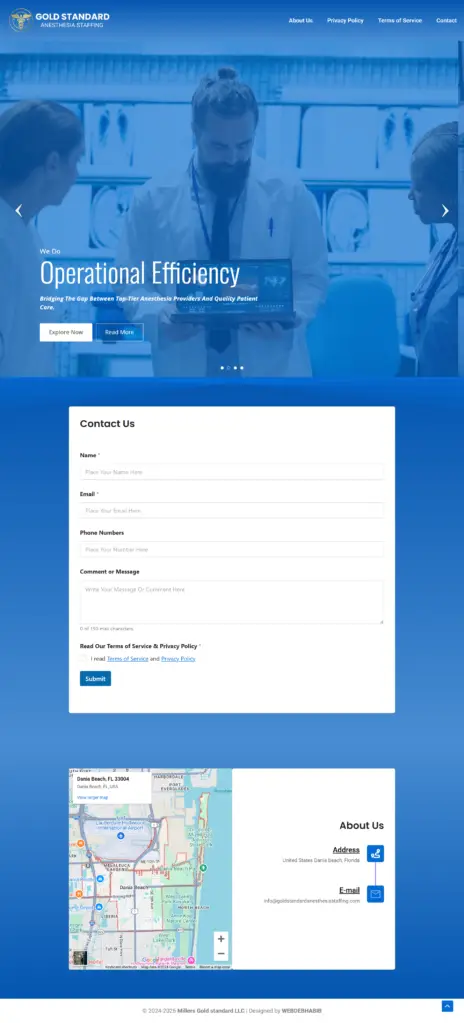Creating a professional website on a budget can be challenging, but with the right approach, it’s entirely possible to achieve a high-quality result. For a website like Gold Standard Anesthesia Staffing, which provides specialized medical staffing services, designing a functional and aesthetically pleasing website for $400 requires strategic planning and efficient resource utilization. Here’s how you can do it.
Step 1: Understand the Client’s Needs
The first step is understanding the purpose of the website and the client’s specific requirements. Gold Standard Anesthesia Staffing needs a website that:
- Showcases their staffing services.
- Highlights their expertise in anesthesia services.
- Provides contact and inquiry options for potential clients.
- Delivers a professional and trustworthy online presence.
Step 2: Choose the Right Platform
For a $400 budget, leveraging cost-effective platforms like WordPress is essential. WordPress offers:
- A wide range of free and premium themes.
- User-friendly customization options.
- Plugins for enhanced functionality, such as contact forms and SEO optimization.
Step 3: Select a Budget-Friendly Theme
Choosing a theme that aligns with the client’s branding is crucial. For Gold Standard Anesthesia Staffing, a professional, clean, and responsive theme can work wonders. Free themes like Astra or Neve are excellent choices, offering:
- Customization flexibility.
- Mobile responsiveness.
- Compatibility with essential plugins.
Step 4: Optimize the Design
Focus on creating a simple yet effective design that includes:
- Homepage: A visually appealing header with the company’s name and tagline, followed by a brief introduction and key services.
- About Page: Information about the company’s mission, vision, and team.
- Services Page: Detailed descriptions of staffing services offered.
- Contact Page: A contact form and essential details like phone number and email.
Step 5: Utilize Free and Affordable Tools
To stay within budget, use free tools for key elements:
- Stock Images: Websites like Unsplash or Pexels offer professional-grade images for free.
- Plugins: Essential plugins like Contact Form 7 (for forms) and Yoast SEO (for optimization) come at no cost.
Step 6: Focus on SEO
A well-optimized website can attract more traffic. Implement basic SEO practices, such as:
- Using relevant keywords like “anesthesia staffing” and “medical staffing solutions.”
- Optimizing meta descriptions and title tags.
- Ensuring fast loading speeds and mobile compatibility.
Step 7: Test and Launch
Before going live, test the website for functionality and responsiveness. Ensure all links work, pages load quickly, and the design displays correctly on various devices.
Breakdown of Costs
Here’s how the $400 budget could be allocated:
- Domain and Hosting: $100/year (e.g., Bluehost or SiteGround).
- Premium Theme (if needed): $60 (one-time fee).
- Stock Images and Graphics: $0 (using free resources).
- Plugins: $0 (free versions).
- Design and Development: $240 (labor costs).
Conclusion
With thoughtful planning and a focus on essentials, designing a website like Gold Standard Anesthesia Staffing for $400 is achievable. By leveraging cost-effective resources and prioritizing functionality and professionalism, you can deliver a website that meets the client’s needs without exceeding the budget. This approach ensures a balance between affordability and quality, making it an excellent choice for businesses seeking an online presence without breaking the bank.